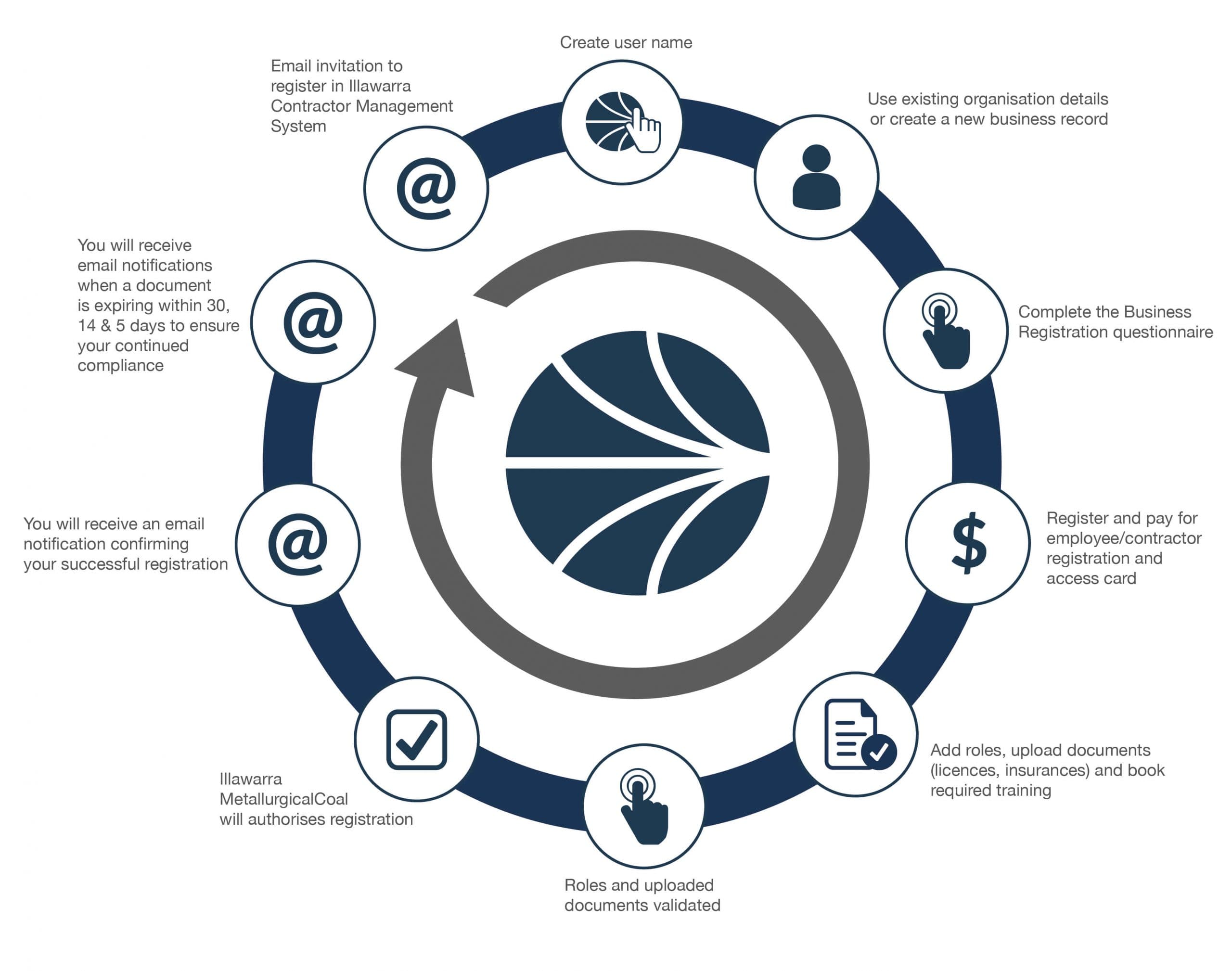Follow the steps below to register as a contractor for GM3 Illawarra Coal.
We suggest you read through the steps before you get started, and allow yourself time to source and upload the information about your employees who will work for GM3 Illawarra Coal. A nominated administrator from your business will be required to complete this process.
User guides with screenshots can be found on the Help and Resources page.
Let’s get started!
Step 1 > Register your business in the GM3 Illawarra Contractor Management System
Click the button above to go to the system.
> Start by selecting the country your business operates in, and then search for your ABN
> Enter contact details, including email and business address and phone number
> Select Request Registration to have the business registration verified and be emailed login details
Already have an account? Click Back to login above Business Details Registration.
Step 2 > Complete contractor validation form (This step is not required for Delivery Driver Roles)
New workers will complete a GM3 Illawarra Coal online contractor validation form, which must be approved by a site representative prior to applying for a GM3 Illawarra Coal role.
1. Complete the online validation form.
-
- Mining, operational and trade-based work: Blue-Collar Contractor Validation Form >>
- Professional, managerial or administrative work: White-Collar Validation Form >>
2. On approval, you will be emailed an approved letter PDF which you must upload for your worker when you apply for their role/s in the system (step 5 below)
Step 3 > Add workers
Now your business is registered, you can login to add your workers in the system! You’ll start by selecting Manage Roles and then Add New Employee. From here you can enter and save their personal contact details, address, phone and email.
Step 4 > Pay for worker registration
With your employees entered in the system, you can pay for their registration.
Worker registration costs $11.50 + GST per person per year for the management of roles and verification of documents. Annual registration renewal costs $11.50 +GST. A tax invoice will be supplied on payment.
Step 5 > Add roles, upload documents and book training
You will next select your worker’s name to Add New Role and choose the role they’ll perform for GM3 Illawarra Coal.
Note: If the required role isn’t available in the roles drop down list please contact the Contract Owner or Single Point Accountability (SPA) person at IMC to discuss having a new role added to the Training Needs Analysis and created in the system. The information required for a new role includes the role name, qualifications, skills, competencies and competency documents required.
Please note that only one role may be processed at a time. If the worker needs access to multiple sites, you will need to repeat this step once each role is approved.
Your selections here will determine the competency documents (licences, for example) you’ll upload in the system to prove your worker’s qualifications to perform the chosen role/s. You will also need to upload the approved contractor validation form PDF from step 2.
As you’ve chosen roles, corresponding training may have also been selected for your worker. The Generic Heavy Haulage Induction costs $20 + GST per worker.
Step 6 > Documents validated and roles applied
The documents you’ve uploaded during registration will be validated. You’ll be emailed if there are any issues and given a chance to update the information. Upon document approval, the roles will be applied to your workers in the system.
Step 7 > Book site familiarisation
On role approval, contact your GM3 Illawarra Coal site representative to book required site familiarisation training for your worker.
It’s important to keep your company and worker details up to date, and you’ll be emailed if any documents are expiring so you can update them in the system and maintain your compliance.